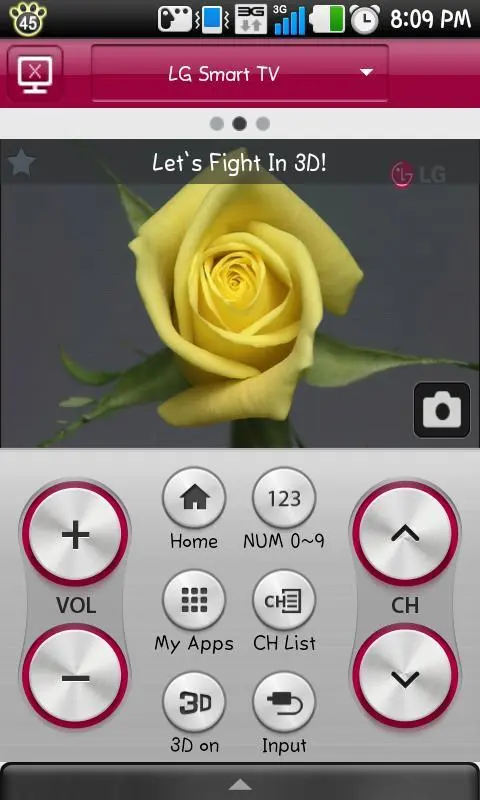![[Deprecated] LG TV Remote](https://static.gameloop.com/img/4978bbe396cb73bab1b6a9ffa8d3cfec.png?imageMogr2/thumbnail/172.8x172.8/format/webp)
[Deprecated] LG TV Remote PC
LG Electronics, Inc.
Download [Deprecated] LG TV Remote on PC With GameLoop Emulator
[Deprecated] LG TV Remote sa PC
Ang [Deprecated] LG TV Remote, na nagmumula sa developer na LG Electronics, Inc., ay tumatakbo sa Android systerm sa nakaraan.
Ngayon, maaari mong laruin ang [Deprecated] LG TV Remote sa PC gamit ang GameLoop nang maayos.
I-download ito sa GameLoop library o mga resulta ng paghahanap. Hindi na tumitingin sa baterya o nakakadismaya na mga tawag sa maling oras.
I-enjoy lang ang [Deprecated] LG TV Remote PC sa malaking screen nang libre!
[Deprecated] LG TV Remote Panimula
[Caution]
We no longer provide LG TV Remote update service and it will be removed from Application Store shortly.
If you own a LG Smart TV webOS, please use the “LG SmartThinQ” application.
This application is compatible only with LG Smart TVs in Supported Models below.
You can use LG TV Remote after pairing your TV and mobile devices through the same WiFi network.
The Mini TV feature might not be available for certain channels due to provision of contents under copy protection regulations.
[Supported Models]
’12 TV
LM9600, LM9500, LM9400, LM8600, LMG860, LM76XX,
LM67XX, LM66XX, LM64XX, LM6300, LM62XX, LM6100,
LM5900, LS5800, LS57XX, PA6900, PA4700 Series
’13 TV
LA9700, LA9600, LA8800, LA86XX, LA7900, LA74XX,
LA7100, LA69XX, LA6800, LA66XX, LA6500, LA64XX,
LA62XX, LN61XX, LN57XX, LN570B, PH67XX, PH6600,
PN6700, PN5700, PH4700, PN4700 Series
UB83XX, UB82XX,
LB57XX, LB58XX, LB49xx,
PB69xx, PB66xx
’14 TV
UB80XX, UB82XX, UB83XX, UB92XX
LB49XX, LB57XX, LB58XX, LB61XX
PB65XX, PB66XX, PB69XX
[Main Features]
- MiniTV : Continuously watching live channels on your mobile device.
* Mini TV feature might not be available to certain smart mobile devices.
* Mini TV feature only supports DTV, ATV, AV/SCART & COMP.
- Hot keys for volume/channel control, input list and channel list.
- Mini Home : Access to premium Content Providers and MyApps service directly .
- Touch Pad : Control LG Smart TV on screen pointer(like magic remote) using touch pad.
- SmartText : Easy text input via smartphone. (Typing will be limited in some environments)
- QuickMemo: Instantly captures TV screen, so you can add comments, drawings, humor.
The below features are supported only in 2013 TV models.
- Unified search: Searching for smart TV contents (like CP and Youtube contents) with keyword
- Smartshare: Media files (listed from Smartshare on TV) are listed on mobile device and executed on TV as being chosen.
- ON NOW: What's on right now that you might enjoy? On Now recommends programs suited to your personal tastes, based upon your pre-selections.
Information
Developer
LG Electronics, Inc.
Latest Version
5.4
Last Updated
2015-11-06
Category
Entertainment
Available on
Google Play
Show More
How to play [Deprecated] LG TV Remote with GameLoop on PC
1. Download GameLoop from the official website, then run the exe file to install GameLoop
2. Open GameLoop and search for “[Deprecated] LG TV Remote” , find [Deprecated] LG TV Remote in the search results and click “Install”
3. Enjoy playing [Deprecated] LG TV Remote on GameLoop
Minimum requirements
OS
Windows 8.1 64-bit or Windows 10 64-bit
GPU
GTX 1050
CPU
i3-8300
Memory
8GB RAM
Storage
1GB available space
Recommended requirements
OS
Windows 8.1 64-bit or Windows 10 64-bit
GPU
GTX 1050
CPU
i3-9320
Memory
16GB RAM
Storage
1GB available space